
Price: US$14.95
Frequently Asked Questions
What's New?
More Skins ...
|
Download
|
Version: 3.0.x
Size: 2,260 KB
 Download Download
|
| Supported Windows |
 |
Windows XP
|
 |
Windows Vista
|
 |
Windows 7
|
 |
Windows 8
|
 |
Windows 10
|
| Requirements |
MICROSOFT WINDOWS XP/Vista/7/8/10
Pentinum 133MHZ CPU OR HIGHER
VBRUNTIME6.0 SERVICE PACK 5.0, DOWNLOAD HERE
SOUND CARD
100MB FREE HARD DISK SPACE OR MORE
32MB MEMORY OR MORE
|
|
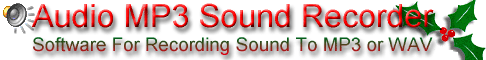
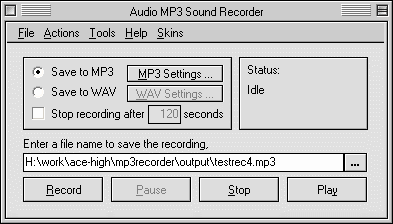 Audio MP3 Sound Recorder is used to record any audio streaming through your sound card into audio formats MP3 or WAV file.
Audio MP3 Sound Recorder is used to record any audio streaming through your sound card into audio formats MP3 or WAV file.
You may want to convert your Real Audio music to MP3/WAV; You may want to save the music from Radio Station to MP3/WAV; You may want to extract the music from the Movie to MP3/WAV; You may want to say/sing aloud to your computer's microphone and then save the sound to MP3/WAV; You may want to do more and more other audio work with your computer. All these work could be done with Audio Mp3 Sound Record software. As long as the sound through your sound card, it could be captured and saved to MP3/WAV file.
  Buy Now for ONLY US$ 14.95 Buy Now for ONLY US$ 14.95
  Download a FREE trial version Download a FREE trial version
Key Features:
 RECORD ANY AUDIO THROUGH YOUR SOUND CARD INTO MP3 OR WAV FILE WITH GOOD QUALITY RECORD ANY AUDIO THROUGH YOUR SOUND CARD INTO MP3 OR WAV FILE WITH GOOD QUALITY
- If you want to convert a file of any known/unknown format into MP3/WAV for CD burning or other using, you need only play the file with a player that supports it, then launch our AUDIO MP3 SOUND RECORDER to record the sound to MP3/WAV, and save the recording to your hard disk.
- Some web pages(like flash, java applet, activex, or other internet programs) including beautiful music, if you want to record the sound from your Internet, you need only launch our AUDIO MP3 SOUND RECORDER, and then press the "record" button to start the recording, and save it to MP3/WAV.
- Today, most small beautiful music is saved as REAL AUDIO format, to save this music into MP3/WAV, you need only download a player that support REAL AUDIO format, then play it, launch our AUDIO MP3 SOUND RECORDER and save the recording to MP3/WAV.
- Sometimes, you want to extract music from your VCD/DVD moive. On this case, you may play your VCD/DVD with a player then save the sound into MP3/WAV with our AUDIO MP3 RECORDER.
- Like DVD/VCD moive, you can also play your Audio CD or WMA CD with a player then save the sound into MP3/WAV with our AUDIO MP3 RECORDER.
- Some files format like encrypted WMA could not be converted with an audio converter software, on this case, you can play your sound and save the sound into MP3/WAV with our AUDIO MP3 RECORDER.
- You have dozens of tape cassettes, now you want to convert those music on tape cassettes to MP3/WAV for burning on Audio CDs, you need only a device for transfering the sound from your tape cassettes to your computer and then record it.
- You have a microphone installed on your computer, now you may speak or sing by your microphone and the save the sound into MP3/WAV.
- Somebody is talking with you on the Internet, now you may save the talking to MP3/WAV with AUDIO MP3 SOUND RECORDER.
- Sometimes, you want to record sound from the Internet News or Internet Radio Station, you may launch the AUDIO MP3 SOUND RECORDER, set the file name for saving, set the seconds for recording, wait for the result.
 SET TIME LENGTH OF RECORDING AS YOU LIKE SET TIME LENGTH OF RECORDING AS YOU LIKE
- By set the seconds of "Stop recording after XXX seconds", you may set the recording length as you like, the recording would be stopped and saved to MP3/WAV when the time length comes.
 FULL MP3 SETTINGS SUPPORTED FULL MP3 SETTINGS SUPPORTED
- If you want to save the recording to MP3 file, you may set the MP3 settings. The MP3 settings include the following options,
- Constant Bit Rate changes from 32 kb/s to 320 kb/s.
- Variable Bit Rate changes from 32 kb/s to 320 kb/s; Bit Rate Quality changes from 0 to 9.
- Overall Quality may be set to STUDIO or NORMAL.
- Channels Mode may be set to STEREO, JOINT-STEREO, MONO, and DUAL CHANNEL.
 OPTIONAL WAVE QUALITY SETTINGS OPTIONAL WAVE QUALITY SETTINGS
- If you want to save the recording to WAV file, you may set the WAV settings. The WAV settings include the following options,
- Channels Mode may be set to STEREO or MONO.
- Bits value may be set to 8 bits or 16 bits.
- Frequency Value may be set to 44100, 22050, or 11025.
 CHANGABLE SKINS CHANGABLE SKINS
- AUDIO MP3 SOUND RECORDER supports skins, you show or hide the skin. If you want to change a skin, you may choose different skins from the pull-down menu "SKINS". And you may download different skins from here!!
 PLAY THE RECORDING PLAY THE RECORDING
- After recording, you may play it with AUDIO MP3 SOUND RECORDER.
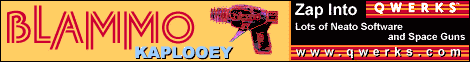
|